Discord, a feature-rich chatting and streaming platform, has 150 million daily active users with one billion minutes of conversation happening every day. 🤯
In this post, I’ll cover some tips on how to get the most out of Discord highlighting some of its awesome features and offer some criticism as well.

I’ve heard Slack described as “Discord for Boomers”… Discord is an app available on the web and on desktop/mobile platforms. Despite my preference for web everything, I have long since moved to their native offerings for performance, certain features and convenience. I’m a member of somewhere around 150 servers, very active in about 3-6 of those and somewhat active in 20 others.
Text, voice, and video with “Discord Servers” are separated into real-time topic-based channels. Server admins design the server based on community needs and help define culture, brand and rules. Discord includes moderation and safety tools baked in to help catch spammers and flag troublemakers.
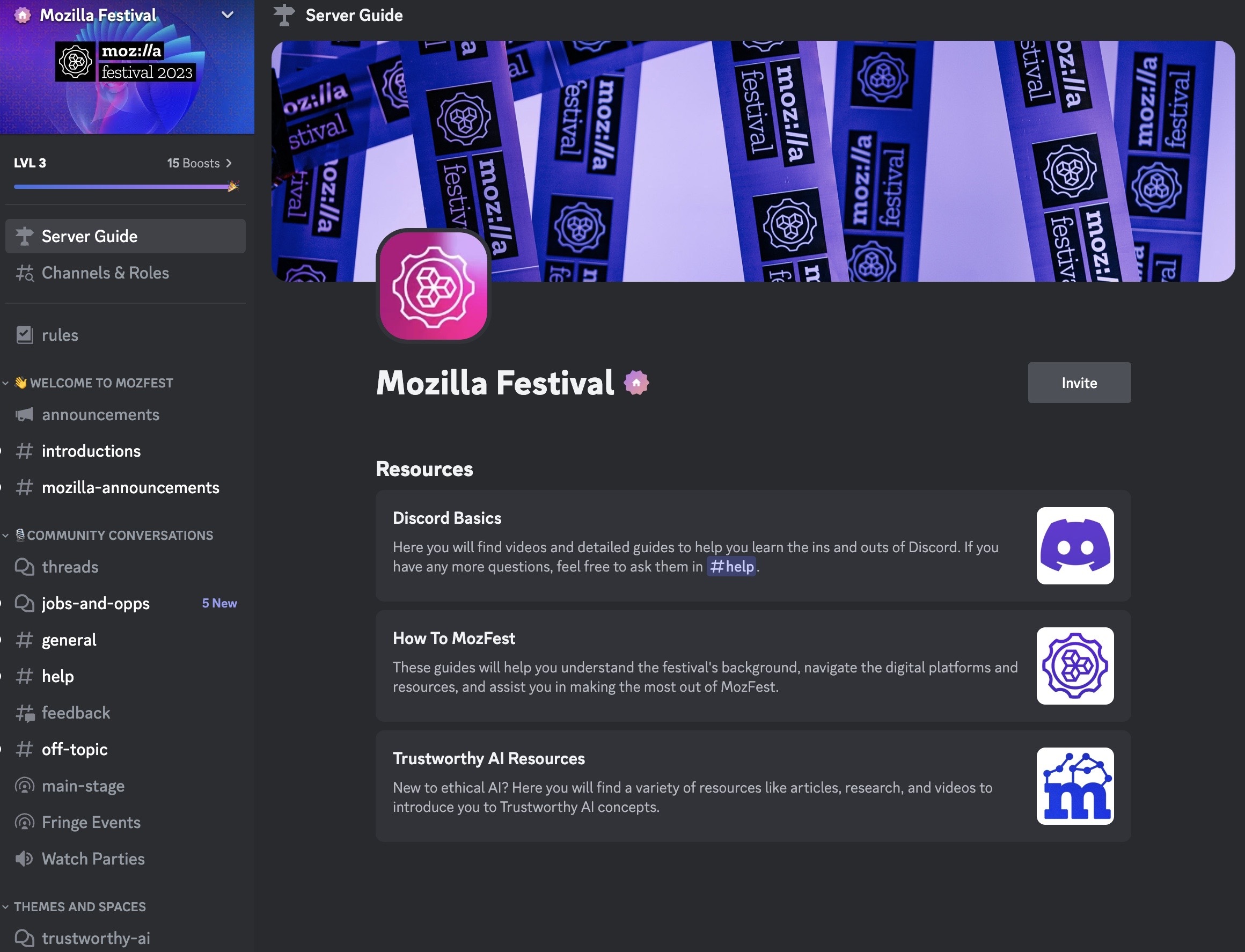
The MozFest Discord Server
Ciitri, a Senior Community Manager at Discord, recently delivered a fantastic presentation about building communities with some practical Discord tips I want to highlight here with my perspective mixed in.
Tips for Building Community in Discord
Set the Tone with Rules
Identifying clear guidelines and enforcing them is a key element that keeps the experience consistent on your Discord server for everyone. When you have a clearly defined code of conduct it makes it much easier for moderators because it allows for more straightfoward review processes and for the team to build alignment on the tone. Mozilla has some community guidelines for an example here Use whatever guidelines serve your community best.
Use Announcement Channels
Announcement channels can be ‘followed’ by other servers, and you can use channels from other servers to construct interesting and relevant news feeds for your members as well.
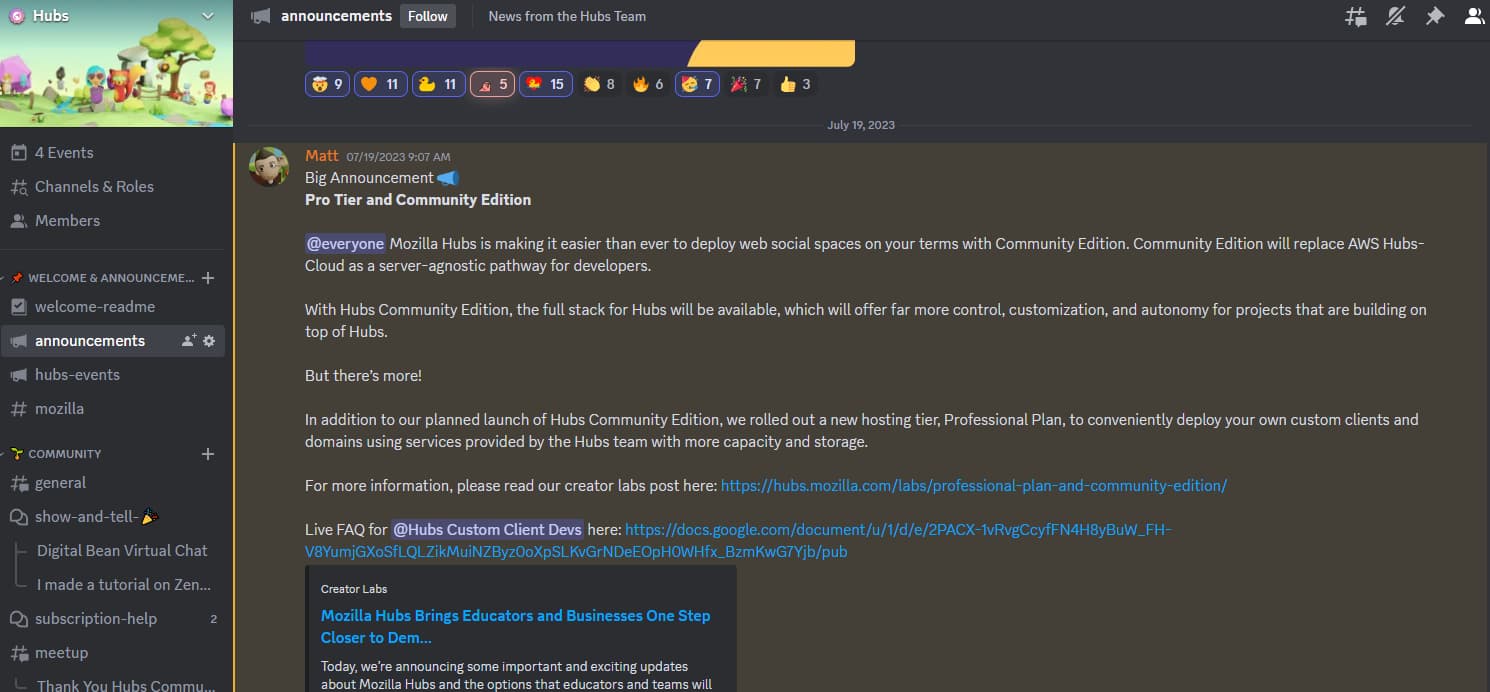
Announcement Channels for broadcasting important messages. These messages can be ‘published’ to other servers who follow your channel. You can see how many servers follow your channel using Discords analytics.
Community Server
For public-facing communities, turn on “Community Server” in the server settings and apply for server discovery to help people find you. Beyond that there are many benefits in becoming a ‘Discord Partner’ server but you will need to have great retention and an active community to make it in!
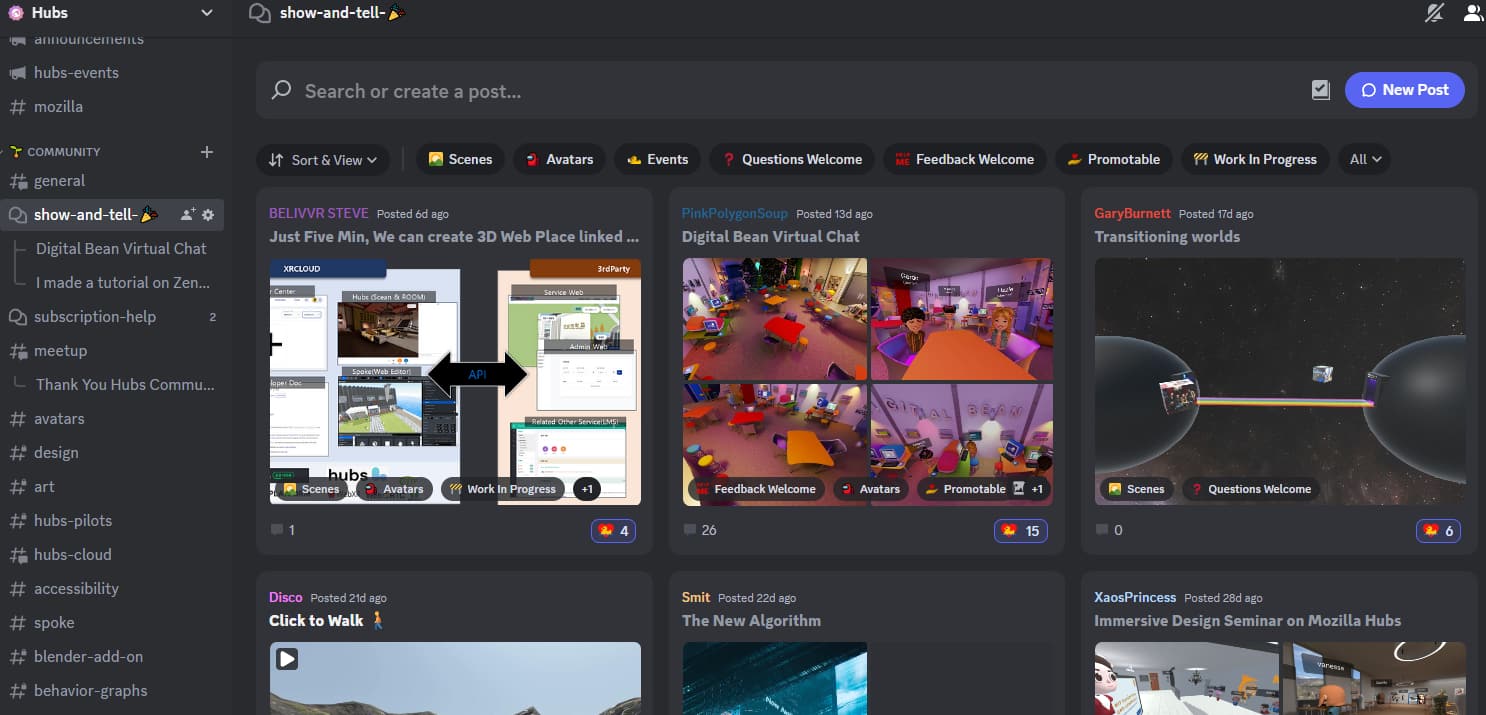
This channel allows people to share their work visually and sort with tags. Conversations are automatically threaded.
Use Icons, Stickers and Roles to Enhance your Server’s Brand and Culture
Icons, sounds, stickers, and roles can all be customized to your branding needs and connect with rituals in your community. Roles are a powerful way to empower community members with special permissions, recognize specific groups in your server and provide personalized notifications for those that opt-in.
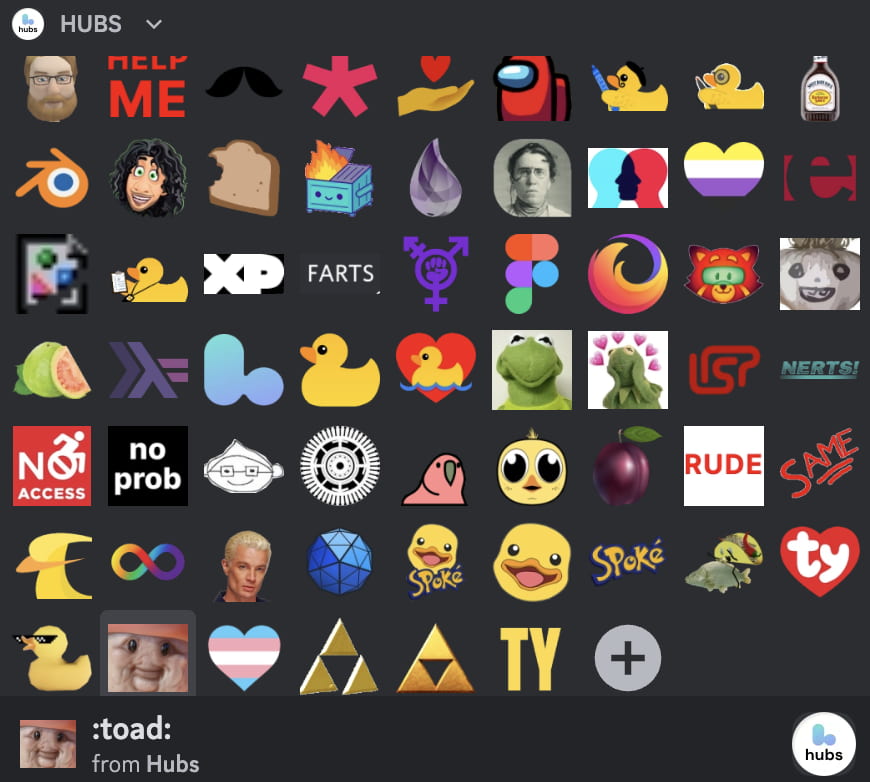
Custom emoji in the Hubs server. My favorite ones have stories. Lean into moments that you share and commemorate the magic moments with icons!
Use Tools for Welcoming Community
Use community onboarding to help you understand what members want from your server. A new members channel is useful for admins to check out the profiles of incoming members and personally welcome them into the server. The first month is the most critical time for new members and letting people know what to expect and delivering a personalized, authentic welcome will set you up for success.
Give Champions the Keys
Your champions are the small percentage of the most engaged and respected members of the community. Typically 50-80% of contributions are driven by the top 2% of members. You may also have heard the 90-9-1 rule, 90% lurk, 9% contribute and 1% pretty much do everything. Empower these members by involving them in every decision possible as you iterate. This is a signal that they have some ownership over the server and shows them they are important to the communities success. Members should eventually be able to drive their discussions and organize events without you. You can assign roles that give them special permissions, set up champions-only channels private to them and give them moderation/admin privileges. If members are not getting a quality response to a question within 24 hours, you will likely want to jump in and provide one. Being intentional about who gets the keys to management and moderation is important. All of how you empower and recognize these folks depends on your goals of course. Keep them close!
Use Data to Inform Decisions
How can you get ideas about what needs to be changed? Often your members will let you know on their own if something is not working but if you have >500 members, you can use Server Insights, Discords native analytics tool to help you understand where people are coming from and what channels are being read and engaged with. You will likely also develop an intuition the more time you spend in the server about what is serving the needs of the community and what needs to go but insights can help you confirm some of these feelings. Ask people about their specific experience: I saw you posted in the job board three weeks ago, did you find someone to help? What was the experience like? How many people DM’d you? Would you recommend others post in the jobs channel? ect.
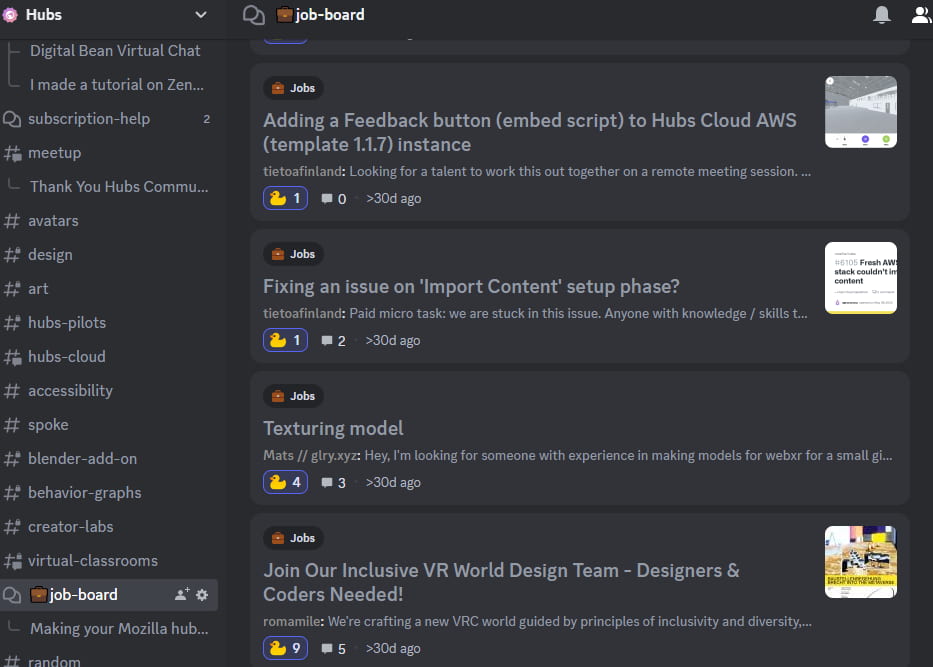
We were able to increase our readership across channels by providing this job board, bringing value to the freelancers and job posters in our community with clear guidelines.
The Downsides of Discord
Walled Garden
Content is largely trapped in your Discord server. You can use bots and other tactics to automate bringing things out into the open for accessibility but without intervention, most of the gold your community makes will just stay in Discord undiscoverable by those that are not in the Discord community.
Cognitive Overload
I’ve heard the complaint that there are too many channels and/or just too much going on in Discord from many. Learning keyboard commands and search is a helpful solution for this but the fact is some people prefer to have a simpler interface. There are solutions where you can gate new members with bots or use other tactics to ease folks in. My suggestion is to try to get to the bare minimum number of channels you need and encourage threading on specific subtopics where you can.
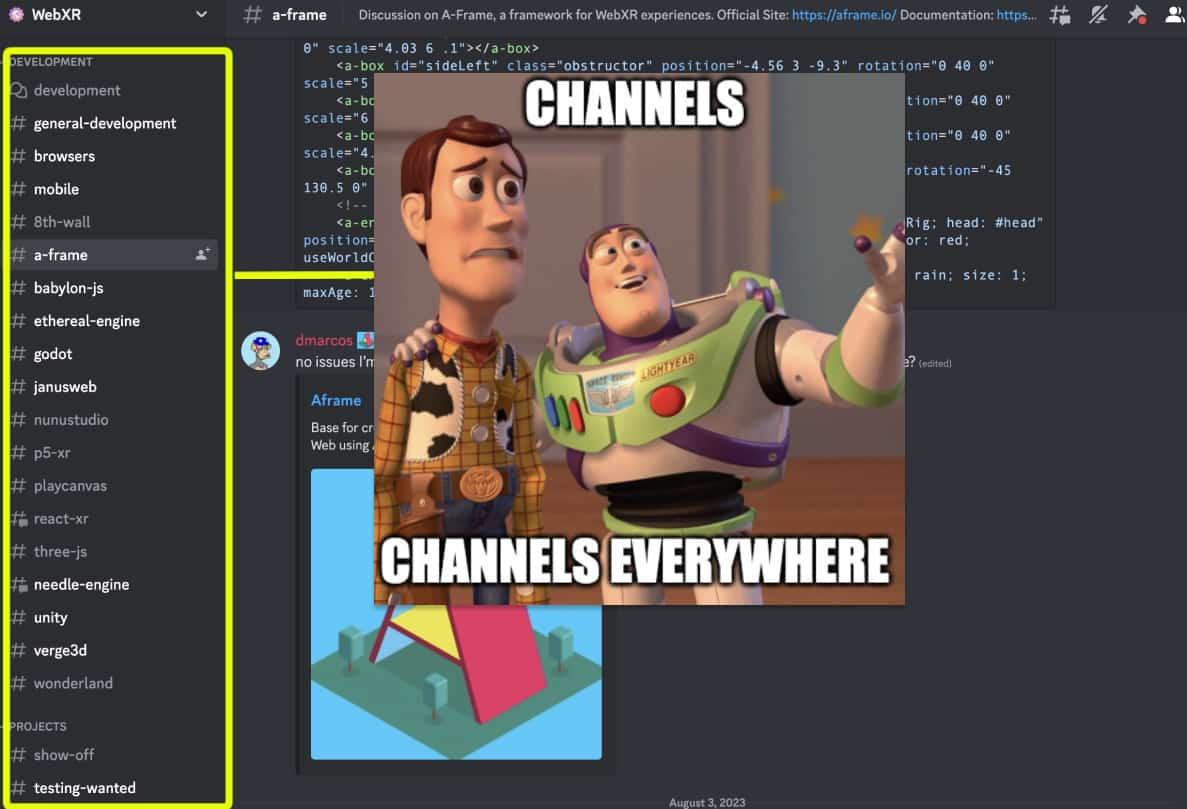
It’s common for Discord servers to have many channels for different topics and sub-topics.
Events
Walled garden problems again but specifically for events where would-be participants don’t have Discord and are unfamiliar with it. Discord events have come a long way the past few years, event calendar is great (recurring scheduling option please Discord!!! EDIT: 2024 we now have recurring events!), we have the concept of Stages where you can give presentations and host discussions and a lot of other great features like calendar integrations, notifications for RSVP’s, and the ability to allow certain members to manage them.
For more of a deep dive into events see my guide here: https://mattcool.tech/posts/managing-discord-events
Your Data
How does all this data get used? Much of what you do in Discord, your social graph, direct messages, and server activity is stored in a database. Don’t forget ‘free’ bots you invite into your server have privacy policies and terms of use. You can check out the various settings in the Privacy and Security settings to customize some of this to your needs. Discord can use your data in many ways (subject to legal definition/interpretation) based on their TOS.
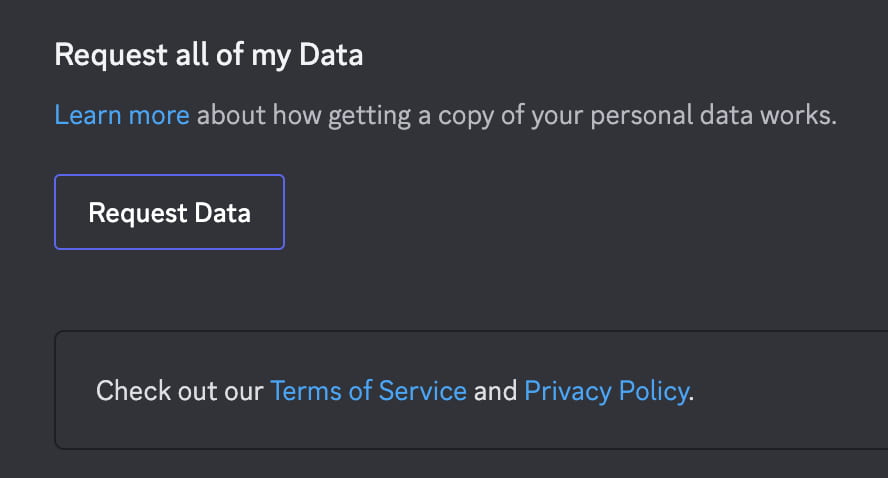
You can request your data to get a sense of what is being stored and adjust settings in the Privacy and Security settings.
Conclusion
Despite some shortcomings, I enjoy using Discord and there are many useful and interesting conversations happening there today in well-designed communities. It’s undoubtedly a great tool to consider in the community manager tool belt.
For practical guides on how to set these up and more great resources on Discord go here